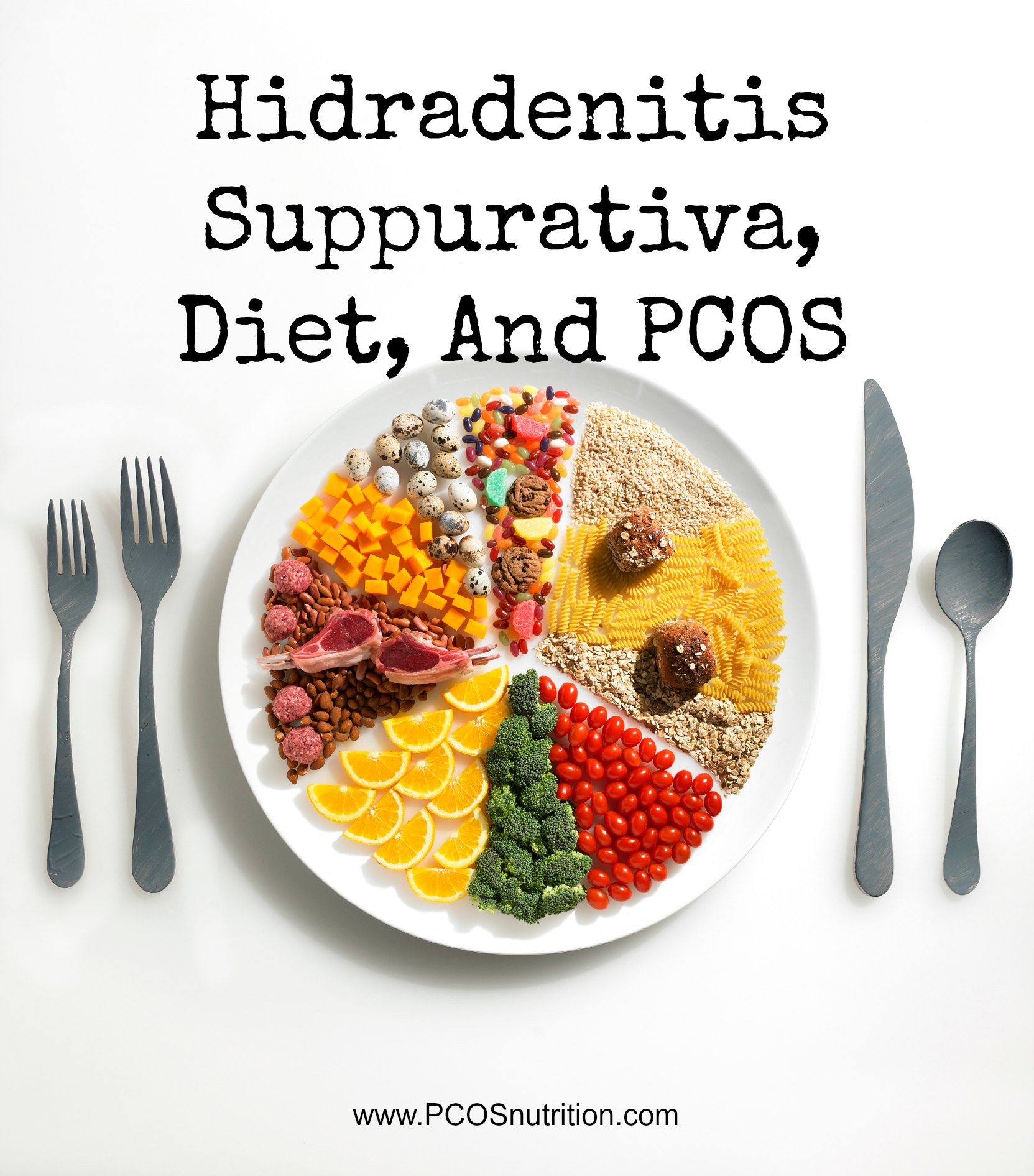Effective Ways to Transfer Data from One Phone to Another in 2025
In today's fast-paced digital world, successfully transferring data from one phone to another is essential as you upgrade to a new device or switch brands. Whether you're moving from an old iPhone to a new Android, or simply upgrading within the same platform, knowing how to transfer data from one phone to another effectively can save both time and stress. In this article, we’ll explore various methods for transferring files between phones, including data migration strategies involving Bluetooth, NFC, cloud services, and third-party apps.
The benefits of efficient phone data transfer extend beyond just convenience; they also ensure that your contacts, photos, messages, and apps make the transition seamlessly. Here's what you can expect in this phone transfer guide:
- Understanding multiple transfer methods
- Essential tips for successful data migration
- Tools and apps for easy phone transfer
- Common troubleshooting practices
So, whether you're looking to move data to a new phone or transfer specific items like contacts and photos, this comprehensive guide is tailored for you!
Understanding Phone Data Transfer Methods
Before diving into the various transfer methods available, it’s important to understand the different technologies used in phone data migration. Options range from traditional USB connections to sophisticated cloud services. Each method has its unique advantages and characteristics, making certain approaches more suitable depending on your needs.
Wired vs. Wireless Transfers
Wired transfers through USB connections often provide quicker speed and reliable data transfer quality. For example, data transfer through USB allows you to move files directly between devices without risking Wi-Fi connectivity issues. However, for those who prefer a wireless experience, options like Bluetooth and NFC are convenient, although they may be slower.
Using Cloud Services for Transfer
Cloud services such as Google Drive and iCloud have revolutionized how we migrate data. By backing up your old device to the cloud, you can restore it on the new device, transferring files securely and efficiently. This method also protects your data from loss during switching.
Third-Party Apps
There are numerous file transfer apps that simplify the process further, offering cross-platform compatibility. For instance, applications like Samsung Smart Switch and SHAREit facilitate swift file transfer with minimal effort, allowing users to transfer apps between devices seamlessly.
NFC Data Transfer Technology
Near Field Communication (NFC) enables users to transfer data using QR codes or by placing two compatible devices in close proximity. This method is ideal for quickly sharing contact information or media files, offering a hassle-free alternative compared to traditional methods.
Backup and Restore Solutions
Implementing a proper backup strategy is crucial when migrating data from iPhone to Android or vice versa. Before commencing the transfer, ensure that all important files are backed up. Various tools allow for complete backups, ensuring even app settings and personal data are restored on the new phone.
Step-by-Step Guide for Successful Data Migration
With an understanding of the available transfer methods, let’s delve into a step-by-step guide to ensure a smooth data migration process.
Preparing Your Devices
Before transferring data, ensuring that both devices are charged, updated, and connected to a stable network is vital for a smooth experience. This prepares the groundwork for transferring phone settings and any potential troubleshooting that may arise.
Selecting the Right Method
Your choice of transfer method will heavily depend on the types of data being moved. For instance, if your priority is transferring photos and videos, methods like cloud services or app support may be the best option. Additionally, consider device compatibility in data transfer to avoid issues.
Executing the Transfer
Once you've set up your devices, it's time to initiate the transfer. Whether you are utilizing a one-click phone data transfer app or performing a manual migration, carefully follow on-screen prompts to minimize mistakes. Pay particular attention to data synchronization settings to ensure everything transfers as expected.
Verification of Data Transfer
After the migration is complete, verify that all contacts, photos, and files have transferred successfully. This re-check will help identify any data loss early on. Remember to back up sensitive information prior to finalizing the transfer.
Common Troubleshooting Practices
Encountering issues during data transfer isn't uncommon. Common problems may include slow transfer speeds or compatibility issues. Addressing these requires understanding data transfer technology and utilizing troubleshooting guides specifically tailored for your devices.
Best Practices for Data Security During Transfers
While transferring data, ensuring data security should be at the forefront of your mind. Here are several best practices to consider while performing a phone transfer:
Using Secure Connections
Ensure you're using secure, trusted Wi-Fi networks or wired connections to minimize the risk of data interception. Testing the transfer method in a safe environment helps protect sensitive information and can aid in understanding how data transfers work.
Managing Sensitive Information
When migrating sensitive information such as passwords or personal documents, employ encryption tools or secure transfer methods to safeguard your data.
Testing Backup and Restore Procedures
Before initiating any data transfer, test your backup solution to ensure it works efficiently. This proactive approach reduces the likelihood of data loss and aids in maintaining data integrity during migration.
Addressing Issues for Smooth Data Transfer
Data transfer often comes with its share of challenges. Recognizing potential hurdles can lead to more effective solutions.
Common Issues and Their Solutions
Speed issues may arise due to poor network connections or outdated software. Try initiating the transfer at a different time or ensure both devices are functioning on the latest software versions. This ensures that data transfer speeds are maximized and reliability is enhanced.
Compatibility Errors
Different phone models or OS versions can lead to compatibility issues during the transfer. Utilize apps that are specifically designed for cross-platform data transfer, and actively seek device compatibility data before beginning the migration.
Loss of Data During Transfer
Unfortunately, loss of data can happen during transfers. Utilize backup strategies to reduce risk, and always enable restore options to facilitate a straightforward recovery process if data loss occurs.
Conclusion and Key Takeaways
Transferring data from one phone to another in 2025 has become more efficient, thanks to advancements in technology and various methods available for your convenience. By employing secure transfer practices, selecting the right tools, and following step-by-step guides, you can ensure a successful data migration experience. Remember to prioritize data security and prepare both devices adequately for the best results.
In conclusion, knowing how to effectively transfer photos to a new phone, contacts, apps, and other essential data will not only simplify your transition to a new device but also enhance the overall smartphone experience. Embrace the future with confidence in your data management skills!