Effective Ways to Use a Visa Gift Card on Amazon in 2025
Shopping online has become an integral part of our daily lives, especially with platforms like Amazon offering a wide variety of products. As we head into 2025, utilizing Visa gift cards has become increasingly popular due to their flexibility and ease of use. Understanding how to effectively use a Visa gift card on Amazon not only enhances your shopping experience but also helps you manage your finances better.
This article provides an in-depth look at the various ways to redeem Visa gift cards on Amazon, ensuring that you make the most of your virtual wallet. You will learn about the Amazon payment options available, the simple steps to apply your gift card, and tips for maximizing its value. Additionally, we will navigate through the checkout process and address common troubleshooting issues that may arise when using a Visa gift card for purchases.
By the end of this guide, you will be well-equipped with the necessary knowledge to streamline your shopping experience on Amazon using your Visa gift card, ensuring every purchase aligns with your budgeting strategy. Let’s delve into the details!
Overview of Amazon Payment Options for Gift Cards
Understanding Amazon's diverse payment options is essential for a smooth shopping experience. While Amazon primarily promotes using its own gift cards, Visa gift cards can also be an effective means of payment.
Types of Amazon Payment Methods
Amazon accepts various payment methods, including credit cards, debit cards, and gift cards. Visa gift cards fall under the gift card category, offering shoppers an alternative payment method without needing a standard credit card. Using a Visa gift card allows customers to make purchases directly while keeping spending in check.
Redeeming Visa Gift Cards on Amazon
To redeem a Visa gift card on Amazon, users need to navigate through the 'Accounts & Lists' section, select 'Your Account' and then 'Manage Payment Methods.' From there, you can add your gift card to your account, making it available for future purchases.
Shopping on Amazon with Gift Cards
When you choose to shop on Amazon with a gift card, you have the option to pay with your gift card balance during checkout. This process ensures that you can easily manage your expenditures without unintentionally exceeding your budget.
Linking a Visa Gift Card to Your Amazon Account
Linking your Visa gift card to your Amazon account is a straightforward process. You need to input your gift card details exactly as they appear. Keeping track of your gift card balance and expenses can significantly enhance your budget management when shopping online.
Combining Payment Methods on Amazon
You can combine your Visa gift card with other payment methods during checkout. This flexibility allows you to stretch your gift card value further and make larger purchases with multiple forms of payment. Be sure to review the payment summary to ensure all amounts are correct before finalizing your order.
Step-by-Step Process for Using a Visa Gift Card on Amazon
Now that you have a basic understanding of the payment options available, let's discuss the step-by-step process for using your Visa gift card on Amazon.
Adding a Visa Gift Card to Your Amazon Wallet
To get started, log into your Amazon account. Under 'Your Account,' navigate to 'Your Payments' and select 'Add a payment method.' Here, you can input your Visa gift card details, including the card number and expiration date. After the card is linked, it will appear as a payment option during checkout.
Checking Your Visa Gift Card Balance
It’s important to keep track of your gift card balance to avoid any disruptions while shopping. You can check your gift card balance through the card issuer's website or customer service. Knowing your balance will help you make informed purchasing decisions and avoid complications during the checkout process.
Redeeming Gift Cards Through the Amazon App
If you prefer using the Amazon mobile app, the process to redeem your Visa gift card is similar. Select 'Your Account,' scroll to 'Your Payments,' and add your card details. Ensure that the gift card is linked correctly before making any purchases in the app.
Using Visa Gift Cards for Digital Products
One common use for Visa gift cards is purchasing digital products, such as eBooks or subscriptions through Amazon. To apply your gift card to these purchases, simply select the gift card option during checkout. However, ensure your card balance covers the total cost, including taxes and fees, to prevent transaction issues.
Understanding Gift Card Restrictions on Amazon
Be aware of potential restrictions that may apply when using Visa gift cards on Amazon. Certain gift cards might not be eligible for specific purchases, such as Amazon subscriptions or certain digital content. Always check the terms and conditions associated with your card to ensure a hassle-free shopping experience.
Troubleshooting Common Issues with Visa Gift Cards
Occasionally, issues may arise when using Visa gift cards on Amazon. Here's how to handle some common problems effectively.
What to Do If Your Gift Card Isn't Working
If your Visa gift card is not working, first ensure you've entered the card details correctly. If everything appears correct, it may be worth checking your gift card balance or contacting customer service. Activation issues, common with new cards, may also hinder transaction approvals.
Understanding Visa Gift Card Fees
Some Visa gift cards come with associated fees, which can reduce your total balance. Review your card's terms for any fees that may apply, such as activation or monthly service fees. These costs could impact your overall spending capability on Amazon.
Handling Disputes Over Gift Card Transactions
If you find discrepancies in your order or charges related to your gift card, contact Amazon customer support promptly. Document your purchase history and any communication to facilitate quicker resolution of your dispute.
Gift Card Notifications and Alerts
Setting up notifications for your gift card transactions helps you stay informed about your spending. Check your Amazon account settings for options to receive alerts on gift card usage, balances, and expiration notifications to ensure you maximize your gift card's value.
Reloading Your Visa Gift Card on Amazon
Reloading your Visa gift card might not always be possible on Amazon, as most gift cards are not designed for reloading. However, checking with the card issuer will inform you if options are available to add more funds. This is crucial for budgeting effectively for future purchases.
Maximizing Your Shopping Experience with Visa Gift Cards
To enhance your overall experience using Visa gift cards on Amazon, consider the following strategies.
Effective Budgeting for Online Purchases
Incorporating gift cards into your budgeting strategy can lead to smarter spending. Determine how much you plan to allocate for purchases using your Visa gift card and stick to that limit, avoiding overspending habits.
Identifying Eligible Purchases with Visa Gift Cards
Focus on products that either provide essential value or align with promotions, ensuring your gift card delivers maximum benefit. Regularly check Amazon for discounts or special offers, which can complement the use of your Visa gift card.
Shopping Safely on Amazon
Security should never be overlooked while shopping online. Use secure internet connections and avoid public Wi-Fi when making purchases with your gift card. This will help safeguard personal and payment information.
Leveraging Promotions and Discounts
Keep an eye out for promotional codes that can be combined with your Visa gift card for enhanced savings. Regularly visit Amazon’s deal sections to take advantage of limited-time offers which can amplify the use of your gift card.
Reviewing Customer Experiences with Gift Cards
Learn from the experiences of other customers regarding gift cards on Amazon. Reading reviews may provide insights into best practices or potential pitfalls associated with gift card usage, ensuring you're well-informed and ready to shop smart.
Conclusion: Navigating the Future of Shopping on Amazon with Visa Gift Cards
As we move into 2025, Visa gift cards continue to provide consumers with flexible and convenient options for engaging with the Amazon shopping experience. By understanding how to redeem and effectively use these cards, shoppers can maximize their value while minimizing unnecessary expenses.
By employing the strategies discussed in this article, such as navigating payment settings, checking gift card balances, and combining payment methods effectively, you can have a rewarding shopping experience. Ensure you stay informed about any changes to Amazon's policies regarding gift card usage to adapt to evolving payment methods in e-commerce.
Now that you're equipped with these effective ways to use a Visa gift card on Amazon, you're all set to start enjoying more purchases while keeping your finances in check. Happy shopping!

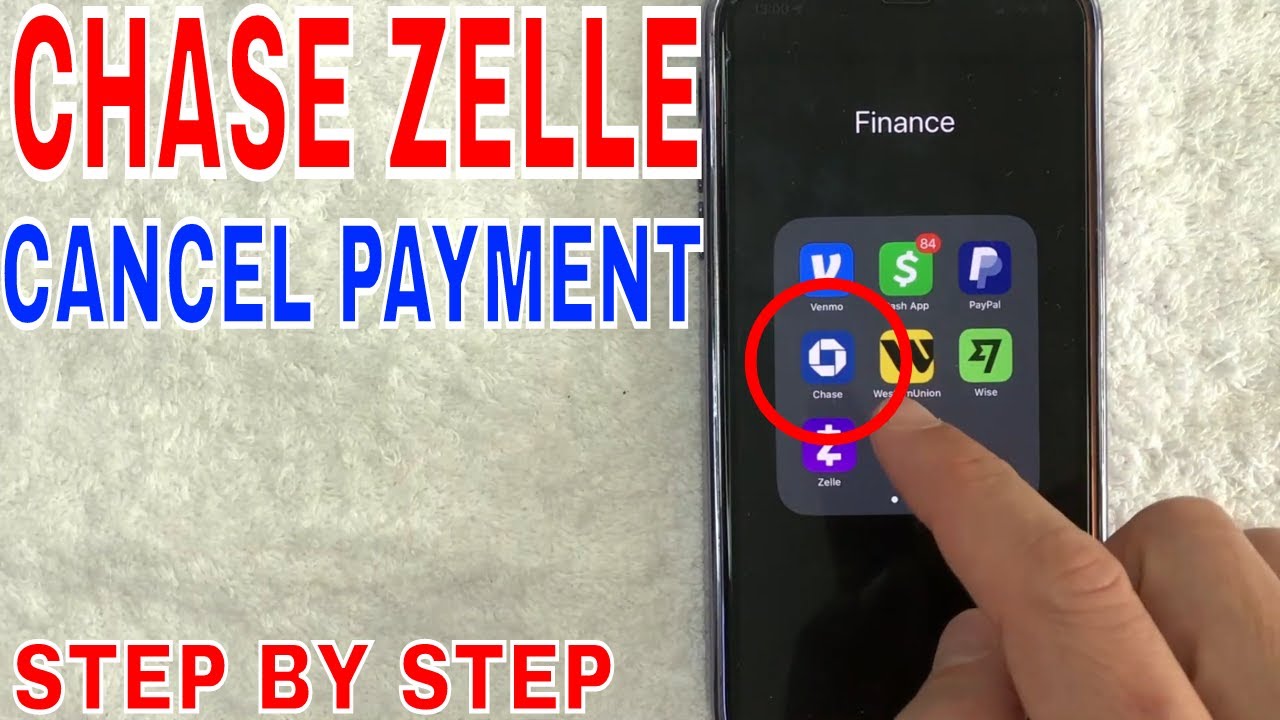 ```
``` 