Smart Ways to Get Windows 10 for Free in 2025
As technology evolves, so does the way we obtain software. Windows 10 remains a popular operating system, and many users are actively seeking legal methods to get it for free. Understanding these options not only saves you money but allows you to enjoy the benefits of Microsoft's latest features without the burden of hefty fees. This article will explore various ways you can access Windows 10 for free, including utilizing educational discounts, trial versions, and promotional offers.
We'll also discuss the benefits of downloading Windows 10 legally and provide tips for installing and optimizing your system. By the end of this guide, you'll have a clear understanding of how to get Windows 10 for free while ensuring compliance with legal norms.
Stay tuned as we delve deeper into methods like upgrading from older versions, joining the Insider program, and leveraging community resources. Let’s get started!
Utilizing Free Upgrade Methods for Windows 10
One of the most straightforward ways to get Windows 10 for free is through an upgrade from a previous version of Windows. If you have a legitimate copy of Windows 7, 8, or 8.1, you may still qualify for a free upgrade to Windows 10.
Upgrading not only allows access to the Windows 10 interface with numerous improvements, but it also maintains your files and settings. Make sure to check your eligibility by visiting Microsoft’s official page to confirm if your system qualifies for a free upgrade. This method is particularly appealing as it leverages existing licenses you may already own.
Moreover, Microsoft has been gradually phasing out upgrade paths, so taking advantage of this opportunity sooner rather than later is crucial for users trying to upgrade to Windows 10 without cost.
Installing Windows 10 Without a Product Key
Many users wonder about the possibility of installing Windows 10 without a product key. The good news is that it is feasible. When installing Windows 10, you can skip entering a product key during installation. This allows you to access a full version of Windows 10, albeit with some limitations.
These limitations mainly involve personalization options. You won't be able to access features like changing the desktop background, but you'll have access to all integrated functionalities. This is an excellent choice for users looking to explore Windows 10 before committing to a purchase.
However, it is important to remember that you should ultimately activate Windows 10 to enjoy all features fully and receive future updates securely. Activation can often be done later if you choose, with various cost-effective options available.
Special Offers and Educational Discounts
Students and educators can take advantage of special offers on Windows 10 that Microsoft provides. If you are a student, check if your institution offers free licenses through Microsoft’s Education program. This program provides access to educational tools, including Windows 10, at no cost.
Educators can also benefit from similar discounts, which ease the burden of upgrading. This method is an excellent way to obtain a free digital license for Windows 10 legally.
In addition to educational discounts, look for special promotional events. Microsoft holds seasonal promotions that may include limited-time offers allowing users to download Windows 10 for free or at a reduced cost through partnerships with tech companies.
Exploring Trial Versions of Windows 10
Another effective approach to access Windows 10 for free is through trial versions. Microsoft occasionally offers trial versions of Windows 10 that allow you to experience the full functionality of the OS for a limited period.
During the trial, you can test out features and functionalities that Windows 10 provides. This is an opportunity to evaluate if the operating system fits your needs without any financial commitment. Just be mindful of the trial expiration date, as you will need to consider future activation afterward.
Trial installations can often be found on the official Microsoft website or through direct links to trusted download sources. Always verify the authenticity of download links to avoid potential security risks.
Joining the Windows Insider Program
The Windows Insider Program is an excellent way for tech-savvy users to access Windows 10 for free while contributing to its development. By joining the program, you can test pre-release versions of Windows 10 and provide feedback to Microsoft.
This unique path not only gives you early access to new features but can also help you get familiar with their functionalities before they are officially released. It’s important to keep in mind that these builds are in testing phases and may contain bugs or issues that need resolution.
As an Insider, you can choose different rings depending on how stable or cutting-edge you wish your Windows experience to be. Depending on your choice, you might have some downtime or experience occasional bugs, so be prepared for that. Nevertheless, it’s a fantastic opportunity to access Windows 10 completely free and have a say in future developments!
Finding The Best Free Resources and Community Help
The Windows community is extensive and filled with resources that can help in obtaining Windows 10 for free. Forums and websites dedicated to Microsoft products often share insights, strategies, and even resources for accessing Windows 10 legally at no cost.
Additionally, utilizing free tech support from the community can ensure that you have the help you need during installation or when troubleshooting issues. Websites like Reddit or specialized forums provide vast resources and user experiences that can guide you through the process of downloading and installing Windows 10.
Furthermore, social media groups focused on Windows can also offer valuable insights and even occasionally promote free offers. Engaging with these communities can enhance your understanding and experience with Windows 10 while allowing you to make informed decisions during your installation journey.
Maximizing Benefits of Windows 10
After successfully obtaining Windows 10, it’s essential to make the most out of your experience. Understanding its features will not only improve performance but also ensure you’re utilizing available resources to optimize your system. Windows 10 comes with many built-in features that enhance usability, security, and productivity.
For instance, familiarize yourself with Windows Updates, which not only keep your system up to date but also improve security and introduce new features. Knowing how to manage updates is crucial for maintaining system integrity.
Another helpful aspect is customizing your Windows 10 experience through settings and available themes to make it feel more personal and efficient for your daily tasks.
Additionally, take the time to explore available digital tools, free software downloads, and community-generated resources that can help improve your productivity further. Leveraging these tools can help create an efficient working environment while using Windows 10 effectively.
Conclusion
In conclusion, obtaining Windows 10 for free in 2025 is feasible through various legitimate methods. By utilizing upgrade options, trial versions, educational discounts, and the Windows Insider Program, you can access a full version of Windows 10 without spending a penny. Don't forget the additional resources available through community forums and support groups, which can enhance your installation experience.
Make sure you familiarize yourself with its features and explore ways to optimize the OS post-installation. Engaging with the community can provide insights and help troubleshoot problems as they arise. Whether you are a casual user or someone who needs Windows 10 for work, leveraging these smart methods can simplify your transition to this powerful operating system.
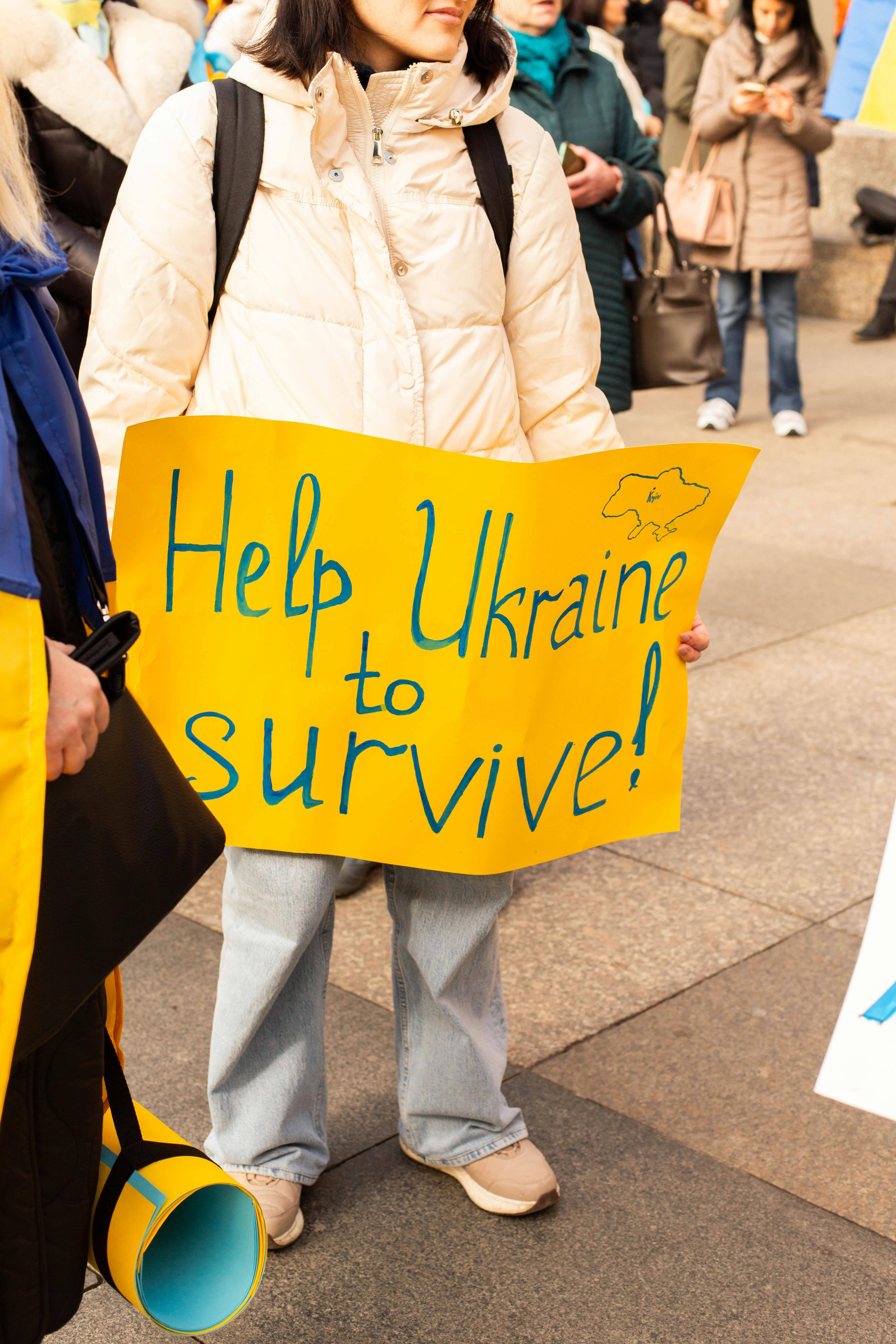 example.com/image2.png
example.com/image2.png
 example.com/image3.png
```
example.com/image3.png
``` 