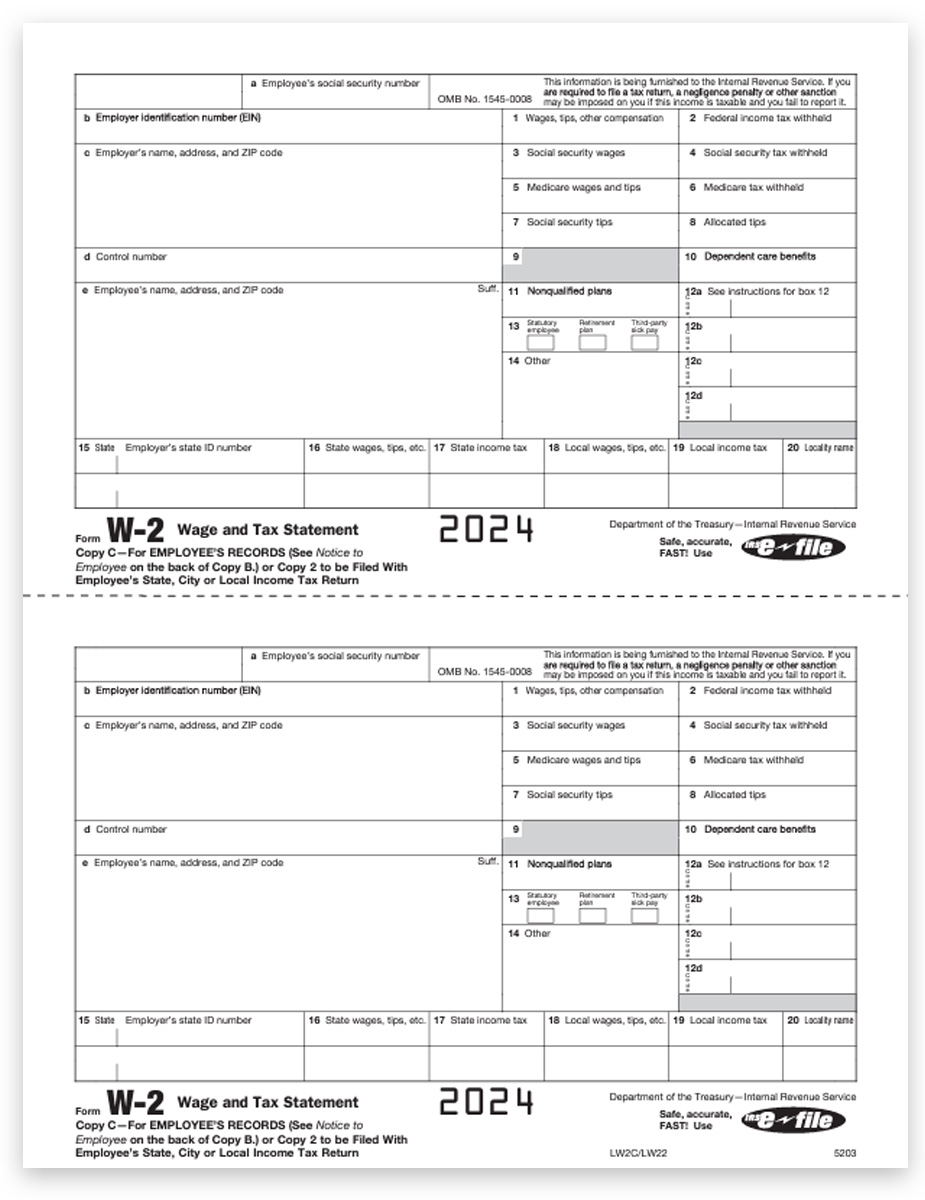Smart Ways to Block Websites in 2025: Achieve Online Focus and Productivity
In today's fast-paced digital world, maintaining focus and productivity has become increasingly challenging. With countless distractions at our fingertips, managing internet access effectively is essential for both individuals and organizations. This article will provide smart strategies to block websites in 2025, assisting users in creating a more conducive online environment. From parental controls to software solutions, we will explore various methods to restrict access to distracting or harmful content, ensuring a safe and productive browsing experience. Whether you're looking to enhance personal focus or implement restrictions at work or school, this guide has you covered with valuable insights and best practices.
Key takeaways from this article will include:
- A variety of methods for blocking websites, including browser settings and firewall setups.
- Recommendations for effective website blocker apps and tools.
- Guidance on configuring parental controls and managing internet access.
- Strategies to limit distractions and enhance productivity.

Key Website Blocking Methods for Focus
Building on the importance of managing online distractions, there are numerous effective methods available to block websites. These can range from simple browser settings to advanced firewall setups. The choice of method often depends on the user’s needs and the level of control required.
Using Browser Settings to Block Sites
One of the easiest ways to block websites is through the browser settings. Most modern web browsers—including Chrome and Firefox—offer built-in options to restrict access to specific URLs. Users can navigate to their browser's settings or preferences, where they can manually enter the websites they wish to block.
To block websites on Chrome, users can use the “Manage Extensions” section to add blocking extensions. Chrome offers various website blocker apps that are user-friendly and effective in limiting access to unwanted sites.
Employing Firewall Setup for Advanced Control
For those seeking more robust control, firewall setups can be an effective solution. Firewalls can restrict access to websites at the network level, ensuring all devices connected to the network adhere to the defined restrictions. This is particularly useful in organizational settings where managing internet access is crucial.
By configuring the firewall with specific website rules, organizations can block harmful sites and protect their network from unnecessary distractions.
Utilizing VPN and DNS Settings for Blocking
Virtual Private Networks (VPNs) and DNS filtering can also be effective in blocking unwanted content. With a VPN, users can manage internet restrictions by rerouting traffic through secure servers that may have their own content filtering systems.
Furthermore, customizing DNS settings to redirect requests for specific sites can prevent access without needing to install additional software. This method is especially valuable for maintaining user privacy while limiting access.
Effective Approaches for Parental Controls
Transitioning from individual use to broader applications, parental controls play a key role in safeguarding children online. By leveraging various filtering options, caregivers can create safer browsing environments.
Configuring Parental Control Software
Parental control software can be pivotal in blocking adult content and protecting children online. These tools allow parents to monitor online activity and restrict access to certain types of content based on predefined criteria. Many software solutions also come equipped with features to limit screen time and track browsing habits.
Mobile Site Blocking Applications
In a mobile-dominated world, utilizing mobile site blocking apps is essential. These applications enable users to control access to websites on smartphones and tablets, ensuring a consistent approach to internet safety whether at home or on the go.
Implementing Web Filtering for Schools
Educational institutions benefit immensely from effective web filtering strategies. Schools often implement content filtering systems to restrict students' access to distracting or inappropriate websites. These systems can be customized to address specific needs, such as blocking social media during class hours or restricting online gambling sites altogether.

Productivity Tools for Managing Internet Access
Optimizing online productivity is essential for both individuals and businesses. Various productivity tools and techniques can help users manage screen time effectively, thereby improving focus and output.
Best Practices for Blocking Distracting Websites
Identifying common distractions is the first step in blocking them effectively. Individuals should assess their web traffic and recognize which sites tend to divert their attention. Setting up blocking rules based on that assessment can enhance focus significantly.
Using Browser Extensions for Enhanced Management
Browser extensions designed for productivity can provide users with the ability to temporarily block distracting websites. Along with built-in tools, users often find extensions that disable sites during specified hours,, helping maintain discipline during work hours.
Limiting Access on School Networks
Internet control on school networks not only protects students but also enhances the learning environment. By utilizing digital wellbeing tools and adopting best practices for managing internet access, schools can ensure that students remain focused during their educational activities.
Advanced Techniques for Internet Restriction
Taking internet restriction to the next level involves implementing sophisticated techniques that go beyond basic blocking strategies. These methods could involve network security tools, content filtering, and employee internet use policies.
Firewall Management Strategies
For organizations, effective firewall management can dictate which websites are accessible on company premises. By enforcing strict policies that specify which types of content are permissible, companies can maintain productivity while securing their networks.
Implementing Content Filtering Systems
Content filtering systems determine access based on specific categories and keywords. Such technologies can automatically block access to harmful websites and unwanted content, making them essential for organizations aiming to implement sound internet governance.
Establishing an Employee Internet Use Policy
A clear internet use policy sets expectations for employees regarding their online behavior during work hours. By outlining prohibitions against accessing distracting websites, companies can improve overall workplace efficiency and create a suitable environment for productivity.
Q&A: Common Questions about Website Blocking
What are the best website blocker apps available?
Some of the best website blocker apps include Cold Turkey, Focus@Will, and StayFocusd. These tools provide users the ability to customize website access, set timers, and track usage for better productivity.
How can I block websites without additional software?
Users can block websites without software by modifying the hosts file on their devices or using router settings to restrict access at the network level. Both methods provide effective solutions with minimal setup required.
Are there effective parental control tools for mobile devices?
Yes, several parental control tools cater specifically to mobile devices, such as Qustodio, Norton Family, and KidLogger. These applications provide robust features for tracking, managing screen time, and filtering content.
What steps should schools take to restrict internet access?
Schools can implement access controls through network filtering, establish clear internet policies, and utilize software programs designed for educational settings. This helps maintain a focused reinforcement of learning during school hours.
How can businesses effectively limit employee internet usage?
By deploying firewall rules, establishing clear internet use policies, and monitoring online behavior, businesses can minimize distractions while fostering a productive environment for their employees.
In conclusion, the methods and strategies discussed in this article aim to enhance focus and productivity in 2025. With the right tools and approaches, users can effectively block distracting websites and create a positive online environment for work and learning.