How to Stream on Twitch: Effective Ways to Build Your Audience in 2025
Twitch has become the go-to platform for gamers, entertainers, and content creators to share their passion live. But how to stream on Twitch effectively? In this comprehensive guide, we'll explore impactful strategies to start streaming on Twitch, tips to enhance your Twitch broadcast setup, and practical ways to grow your audience. Whether you're a beginner or looking to optimize your current streams, this article will guide you through the essentials of successful Twitch streaming.
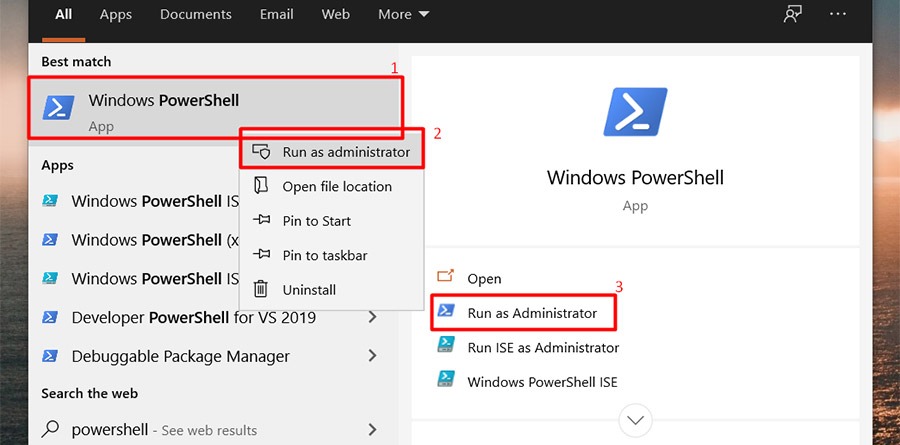
Understanding the Basics of Twitch Streaming
Before diving into the technicalities, it's crucial to establish a solid foundation for your Twitch broadcast setup. Understanding methods, tools, and working with Twitch streaming software forms the backbone of any successful stream. Start by familiarizing yourself with **Twitch's community standards** and how to interact with viewers effectively from the get-go.
Choosing the Right Twitch Streaming Software
The software you select can make or break your streaming experience. Popular options include **OBS Studio** and **Streamlabs OBS**—both are user-friendly and provide extensive customization options. Understanding how to use OBS for Twitch involves learning to set your scene and manage overlays, which directly impacts your stream quality. To maintain professional standards, ensure your streaming software supports high-resolution outputs, which is essential for today's viewer expectations.
Setting Up Your Twitch Stream Key
To officially start streaming, you'll need to set up your Twitch stream key. Log into your Twitch account, navigate to your dashboard, and under settings, you will find your key. Simply copy this unique identifier into your streaming software's settings. Be careful to keep your stream key private; sharing it can compromise your channel. Properly configuring this key is vital for a smooth **twitch live stream** experience.
Optimizing Twitch Stream Layout
Your stream layout is as important as the content you produce. A well-designed layout helps maintain viewer engagement by presenting information clearly and attractively. Make use of areas for **Twitch follower alerts**, chat visibility, and your webcam feed. The right arrangements will not only improve stream health but also enhance interaction with your Twitch chat, keeping your viewers involved.
Creating Engaging Content for Your Audience
Content is key when it comes to building your Twitch audience. Sure, you might be playing the latest game, but it's your persona that keeps viewers returning. Maximizing viewer retention on Twitch involves developing an engaging storyline around your stream. Incorporate segments that showcase your personality and expertise while encouraging viewer participation with interactive requests and shout-outs.
Crafting Your Unique Streaming Style
Establishing a signature style sets you apart in the competitive world of Twitch. Whether it's through humor, educational content, or artistry, your unique style will resonate with followers. Engage with viewers at the start and end of broadcasts, and during gameplay by reading chat comments and responding live. This builds a strong community atmosphere, vital for long-term success.
Effective Twitch Stream Marketing Strategies
Promoting your Twitch channel boosts your visibility and shares your streams with potential new viewers. Utilize social media platforms to announce your streaming schedule, share clips, and engage with your audience when you're offline. Don’t underestimate the power of **Twitch analytics for streamers**; keep an eye on performance stats to continuously refine your marketing tactics.
Utilizing Key Elements like Twitch Chat Moderation
Chat moderation is crucial for fostering a positive community environment. Assign trusted viewers as moderators and implement commands for controlling chat spam. Guidelines in your Twitch channel for chat behavior reinforce the atmosphere you want to cultivate. Maintaining a welcoming chat encourages more audience engagement and viewership growth.
Technical Aspects of Twitch Streaming
Stream quality significantly impacts viewer retention. Understanding how to optimize Twitch stream audio and visuals effects creates an appealing viewing experience. Pay attention to elements like frame rates, bitrates, and resolution to enhance general performance. Investing in quality **twitch streaming equipment** such as a reliable microphone and a good webcam will level up your production standards.
Adjusting Settings for Better Streaming Quality
Before going live, it’s smart to test different settings to find what works best for your situation. Ensure your upload speed supports high-quality streaming by running a quick speed test. Setting optimal bitrate and resolution settings increases **twitch stream quality**, creating a better experience for your audience. A common guideline is maintaining a 720p output with a stable bitrate under 3000 kbps, especially for slower internet connections.
Exploring the Use of Twitch Stream Overlays
The right Twitch stream overlays can enhance your streams' visual appeal and functionality. Use overlays to display alerts, follower counts, and recent subscribers, which keeps viewers informed about channel dynamics. Custom graphics not only boost professionalism but also align with your branding efforts, ensuring you stand out in crowded categories.
Error Troubleshooting and Stream Health Monitoring
Sometimes, despite all preparations, things can go awry. Knowing how to troubleshoot your Twitch stream is essential for sustained performance. Regularly monitor your stream health through the Twitch dashboard; if your stream drops or lags, be prepared with solutions like checking your internet connection or reconfiguring settings. Maintaining clear audio quality and seamless gameplay encourages viewers to stay.
Community Building and Viewer Engagement
The sense of community is a critical component of Twitch success. Engaging actively with your viewers not only builds rapport but also fosters loyalty. Strategies like asking viewers questions, conducting polls, or hosting giveaways enhance viewer participation and excitement during your streams, all of which contribute to an increased following.
Developing Engagement Strategies in Your Stream
Interactivity can be boosted by integrating fun elements like games or challenges that viewers can join. Stream polls utilize Twitch’s features to let your audience have a say in your gameplay choices. You might also schedule regular interaction sessions where viewers can converse directly with you about their questions or thoughts, maintaining a vibrant community ethos.
Best Practices for Twitch Partnerships
Achieving partnerships with brands and building collaborations through Twitch not only opens up potential income channels but also helps grow your audience. Utilizing networking opportunities with other streamers and attending Twitch community events can lead to opening doors. Sponsorships can help with monetization options and gain exposure to a wider audience.
Monetizing Your Twitch Stream Effectively
Once you establish a steady viewer base, exploring monetization options becomes appealing. From ads to subscriber benefits like exclusive content, there are multiple avenues to profit from your passion. Platforms like Patreon can supplement income while offering added value to loyal fans. Understanding ad management and **how to set up a twitch donation link** can provide substantial revenue streams over time.
Key Takeaways
- Choose the right **streaming software** and optimize your **Twitch stream layout**.
- Engage actively with viewers and apply effective **stream marketing strategies**.
- Prioritize **stream quality** and technical setup for better audience retention.
- Build a community through interaction and raffles to develop loyalty.
- Explore monetization avenues as you grow your channel.
FAQ
1. What equipment do I need to start streaming on Twitch?
To begin streaming on Twitch, at minimum, you require a good microphone, a webcam, and a reliable internet connection. Additionally, utilizing effective **Twitch streaming tools** like OBS or Streamlabs enhances your broadcast quality.
2. How can I improve my viewer engagement on Twitch?
Improving engagement involves actively interacting with your Twitch chat, conducting real-time polls, and embracing viewer challenges during gameplay. Encourage participation by reading comments aloud and responding to them.
3. Can I monetize my Twitch channel before achieving affiliate status?
While direct monetization options like subscriptions are only available after achieving affiliate status, you can earn through sponsorships and donations. Streaming regularly can increase your chances of reaching affiliate status faster.
4. What are some creative ideas for Twitch highlights?
Creating Twitch highlights can involve showcasing epic moments from your gameplay, funny interactions with viewers, or guides that encapsulate your best tips. Clips can be shared across social media to promote your channel effectively.
5. How often should I schedule my Twitch streams?
Scheduling your Twitch streams consistently is key to developing a loyal audience. Aim for at least 2-3 times per week, adhering to a set time so viewers will know when to tune in. Creating a **Twitch stream schedule** helps maximize viewer engagement.

