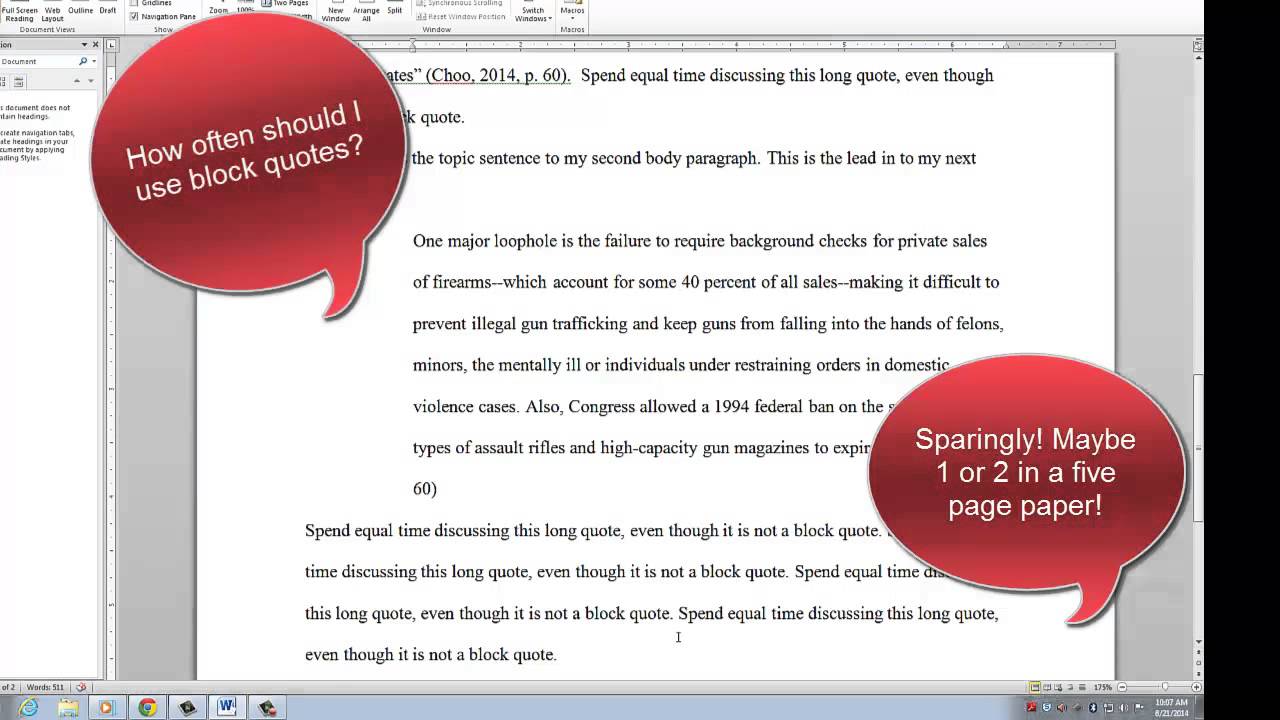Apply Now
How to Properly Convert PNG to JPG: Simple Steps for 2025
Converting images from one format to another is a common task, especially for those working in graphic design, digital photography, or web development. This article provides a comprehensive guide on how to effectively convert PNG to JPG, highlighting the distinct characteristics of each format, benefits, and the various methods available for conversion. Understanding the need for this conversion process is important; for instance, JPG images typically have smaller file sizes, making them ideal for web use and easy sharing without compromising quality. As we navigate through the steps of image file conversion, you’ll discover the easiest ways to convert PNG to JPG, whether through online tools, software applications, or command line.
Key takeaways include understanding the differences between PNG and JPG formats, exploring various conversion tools, and practical steps for executing the conversion.
Understanding PNG and JPG Formats
Characteristics of PNG File Types
PNG, or Portable Network Graphics, is a raster image format that supports lossless data compression. It is ideal for images requiring transparency and has a broader color range, which makes it suitable for digital artwork and web graphics. However, PNG files often result in larger file sizes compared to JPG, which can be a drawback for web optimization.
Characteristics of JPG File Types
On the other hand, JPG, which stands for Joint Photographic Experts Group, is a lossy image format widely used for digital photos. JPG offers good compression, significantly reducing file sizes, which makes it favorable for online sharing. Although using JPG can lead to loss of image quality, it maintains an acceptable balance between quality and file size, making it the preferred format for many users.
PNG vs JPG: When to Use Which
The decision of whether to use PNG or JPG depends on your specific needs. If high-quality images with transparency are required, PNG is the better choice. For web images aimed at quick loading, JPG is often more favorable due to its smaller file size. Understanding these nuances helps in efficiently managing image quality and performance across digital platforms.
Each format serves specific purposes well, but let's explore how to convert PNG to JPG for when you need those characteristics of JPG files.
Methods for Converting PNG to JPG
Online PNG to JPG Converters
For quick conversions, online PNG to JPG converters are a convenience. Websites such as example.com provide easy-to-use interfaces that allow for rapid image uploads and conversions. Most online tools allow you to drag and drop your images, and within moments you can download the JPG version. Make sure to choose converters that guarantee the privacy and security of your files.
Using PNG to JPG Converter Software
For those who prefer more control and features, dedicated software applications can be beneficial. Programs like Adobe Photoshop or GIMP offer advanced editing options alongside conversion capabilities. These tools can batch convert multiple files at once, which is perfect for users needing to process images in bulk. Advanced software also tackles PNG compression to maintain a high-quality JPG output.
Mobile Apps for PNG to JPG Conversion
Mobile applications are gaining popularity for on-the-go image conversions. Apps specifically designed for converting PNG to JPG are available on both Android and iOS platforms. These are handy for users who want to quickly change formats directly from their smartphones. Ensure to check reviews to find trustworthy apps that perform efficiently without sacrificing quality.
Step-by-Step Guide to Convert PNG to JPG
Using Online Tools: A Simple Process
To convert PNG to JPG using an online tool, follow these straightforward steps:
1. Navigate to a reliable online converter.
2. Upload your PNG image files by dragging them into the designated area.
3. Select JPG as the output format.
4. Click on the convert button and wait for the process to complete.
5. Download the converted JPG files to your device.
This method is perfect for quick conversions without the need to install additional software.
Using Converter Software for High-Quality Outputs
When using software like Adobe Photoshop for converting PNG to JPG:
1. Open your PNG file in the software.
2. Choose 'Save As' from the File menu.
3. Select JPG from the format options.
4. Adjust the JPEG compression ratio to balance quality and file size.
5. Save the file to your desired location.
This method not only converts but also allows adjustments for quality, resulting in high-quality JPG images.
Command Line Conversion Techniques
For tech-savvy users, PNG to JPG conversion can also be done via command line. Utilizing tools like ImageMagick, the command is:
```bash
convert image.png image.jpg
```
This approach allows for batch processing and is highly efficient for those managing extensive image libraries.
Best Practices for PNG to JPG Conversion
Ensuring Image Quality
When converting, it’s essential to maintain image quality. Aim to adjust the compression settings appropriately; higher compression will lead to smaller file sizes but may degrade quality. Finding a balance is crucial for retaining details, especially for images intended for professional use.
Batch Processing Images
For users working with numerous files, batch processing is highly recommended. Software applications like IrfanView or XnConvert not only speed up the conversion process but also maintain consistency across all images. This is particularly useful in projects involving logo designs, portfolios, or presentations.
Staying Informed About File Formats
Continuously educate yourself on the evolving formats and standards in digital imagery. Familiarizing yourself with the benefits of various file types, including compression algorithms, helps in choosing the best format for specific uses.
Q&A Section on PNG to JPG Conversion
What is the fastest way to convert PNG to JPG?
Using an online converter like example.com offers the quickest method without the need for software installation. Upload your file, convert, and download in just a few steps.
Is it safe to use online converters for sensitive images?
It's always best to check the privacy policies of online converters. Use reputable websites to ensure your images are not stored or shared without your consent.
Can converting PNG to JPG affect image quality?
Yes, converting from a lossless format (PNG) to a lossy format (JPG) may lead to a reduction in image quality. Adjusting the compression settings can help mitigate this.
Is there a difference in the way colors are handled between PNG and JPG?
Yes, PNG supports a broader color range and transparency, while JPG may compress colors and details during compression. This can slightly alter the appearance of images.
What software works best for converting PNGs to JPGs?
Programs like Adobe Photoshop and GIMP provide robust features for high-quality conversions. For simpler tasks, online tools are also adequate.